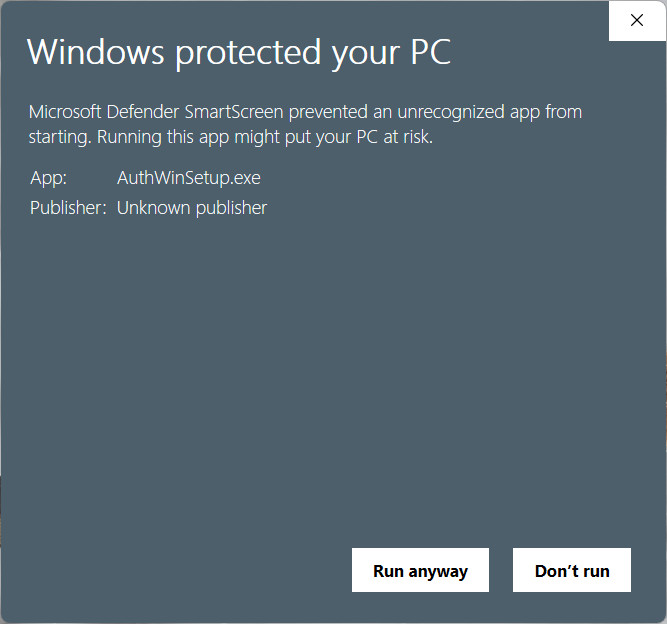AuthWin
Free Authenticator App For Windows
Desktop Based Two-Factor Authentication TOTP Generator
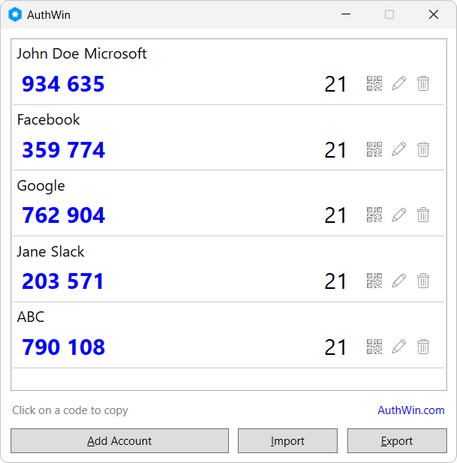
Download AuthWin
What is AuthWin?
AuthWin is an authenticator app for desktop, like Google Authenticator, Microsoft Authenticator, Authy etc. AuthWin can generate time-based one-time password (TOTP) used for 2 Factor Authentication on many websites.
Why do I need AuthWin?
Most authenticator apps are only available for mobile phones - Android and iPhone. If you wish to generate the TOTP on your Windows Desktop you can use AuthWin.
What is the benefit of having a desktop based authenticator app?
It is a good idea to have an authenticator app on your computer. In case you ever lose your phone, you can still login to the accounts till you get a new phone and setup an authenticator on it. A desktop authenticator also makes it easier and quicker to login to website as you can simply copy the TOTP from it instead of typing it from the authenticator on your phone.
Is my data safe with AuthWin?
Yes absolutely. Your accounts data is stored on your computer only in an encrypted file. It is not sent to any server or cloud-based service. The data on your computer is encrypted with AES standard with a 256 bit key.
Can AuthWin import accounts from Google Authenticator?
Yes, AuthWin can import your accounts from Google Authenticator. You can export the accounts from Google Authenticator which will give you a QR code. Capture a screenshot or photo of the QR code and transfer it to your computer. Then use the read QR code functionality in AuthWin to import your accounts into AuthWin.
Can I add new accounts to AuthWin?
Yes, you can add new accounts to AuthWin by either scanning the QR code generated by the website where you are setting up 2FA or by manually entering the secret code provided by the website.
Which type of OTP does AuthWin support?
Currently AuthWin only supports TOTP (time-based one-time password). If you need HMAC-based one-time password (HOTP) or any other types of OTP, let me know.
Can I export accounts from AuthWin?
Yes, you can export your accounts from AuthWin. You can export a single account by a QR code or you can export all accounts in the form of a JSON file. The JSON file can be imported in AuthWin. You can optionally protect the exported accounts with a password.
How can I take a backup of my accounts on AuthWin?
You can periodically export all the accounts from AuthWin and save the exported file somewhere safe where you backup your other data. When you need to restore the accounts, you can use the import accounts option and import the previously exported file. You can optionally protect the exported file with a password. You will need to provide the same password while importing.
How can I move AuthWin to a different computer?
Export the accounts from first computer and copy the file to second computer. Install AuthWin on another computer and import the file.
Download AuthWin
System requirements: Windows 8 or later, .Net Framework 4.8 or later
Windows showing a warning?
Windows showing a warning?